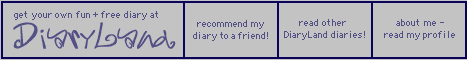2004-05-01 - 9:16 p.m.
Ah, the joys of computer technology. Well, as those who read this diary now know, I am now a "two computer family." How very decadent. And those of you who are ahead of me in this game know, this means that sooner or later I must enter the fabulous world of...networking!
Naturally I want my Apple laptop to be able to access the Internet just like my PC can, and I also want it to print documents and photographs on and receive scans from my Hewlett Packard all-in-one (color scanner, printer, and copier). And, of course, it would be awfully cool for the two computers to be able to share files back and forth, which apparently they can, even though they seem to be mammals as alien to each other as placentals and marsupials. But that's where routers and printer servers come in, some kind of mysterious electronic switching gizmos who make sense of these differences and keep the children from fighting among themselves.
The laptop has tempted me with wirelessness, as it already has an AirPort card built in and I suppose it would be appealing to be able to play around with the laptop from my bed, my couch, my kitchen table, maybe even out by the pool if the radio signal will travel that far, but I see no reason for the desktop and the printer to be wireless, as they are all within two feet of each other. Apple's AirPort Extreme station seemed at first like an appealing way to go, I like its "flying saucer" look, but it costs about twice as much other wireless routers and I have some serious questions as to whether or not it would support my Hewlett Packard all-in-one...in fact, their literature did not include my HP's model number (or even it's whole series of Officejets) among the list of peripherals the AirPort supports. I think the problem is not so much the printer, but the scanner, as data is going to be coming in to the router from the peripheral as well as going out to it.
So after much on-line research, all roads seemed to lead to LinkSys. Interestingly, though, while one of their wireless models (I liked the one with four ports) seemed to be able to work much in the way I would have liked it to, and I could choose between wireless and hard-wired connections for each connection, so the router was flexible, half the reviews raved about it and the other half damned it absolutely to hell. There just was no middle ground. Not that I wanted a middle ground...but I would have liked a little less damning for this product that was going to have control of both my Internet access and my printing ability. Constantly dropped connections and other frustrating problems are not my cup of tea.
Interestingly, though, reviews of the hard-wired LinkSys router were almost 100% rave. And I really don't have to have wireless, plus I am worried about potential interference from my 2.5G cordless telephone, which would be sitting right next to my laptop. All-in-all, at this point, the comparatively simple hard-wired LinkSys router seems like the way to go for now (it even has a firewall in it), and it is about half the price of the wireless kind. I plan to go buy that tomorrow, but, of course, things could change between now and then.
Surprisingly, the printer server (which really seems like another router-type switch box), is the more expensive item, costing almost double the price of the wireless router. But this is what the Hewlett Packard website says I need in order to have my all-in-one work for both a PC and a Mac.
Of course, looking around these various web sites dangles before my eyes all sorts of other networkable goodies that I can see myself wanting. For example, the networked storage device with the two 80GB hard drives, one for extra storage and the other for back-ups...you can just keep on adding these and other devices ad infinitum (well, up to 256 of 'em). I still think it's cute that when I plug in my videocamera, it's viewed as yet another drive.
I was supposed to be working on the trip documentary today, now that I have the computer, but I discovered that Samsung only provided a USB cable, not a Firewire, and a Firewire is required for transfering the video images to the computer. The USB cable is fine for the still pictures which the videocamera stores on its memory stick. At first I didn't understand why the Koreans were so cheap as to not include a simple old wire that is essential for computerized video editing, but as I got into it, I discovered that Firewires come with different numbers of pins on the A and B plugs, and while the camcorder takes a 4-pin, the computer one might want to connect the camcorder to could be four, six, or even nine pins (mine is a six pin), and in order for Samsung to satisfy all the possibilities, they'd have to include at least six different Firewires. Okay, so it's better for the consumer to just go out and buy the cable they need, but I wasn't going to drive out to Fry's Electronics just to pick up a damned cable. When I go there, I may as well pick up the router and the printer server, too. Thus my spending all day on the on-line research. The upshot of that is that I still haven't begun capturing any of my video footage onto the i-Book. Tomorrow, tomorrow, tomorrow.
Fiddling with learning all this ("ah, so that's what the fuss about Cisco has been all about, I never even understood what they did before!"), I have to laugh at my friend Bob who's so un-tech-savvy that he still hasn't yet mastered the concept of how to work a mouse. He wants to hold it in the air and click it at the computer like a remote control for a television. So far he's taken over forty hours of a job-retraining computer course ("Introduction to Windows") and at this point the only things I am sure he is comfortable about are being able to turn the computer on and then afterwards put it to sleep. I'm not sure he can find a site on the Internet. The teacher ended up kicking him out of the course, because, she said, he missed too many classes. He missed two. I think she just wanted an excuse to get rid of him.
I said, "What are you doing wasting time with that, a Windows course?" I've told him he could come to my house or office and I would take an hour to teach him all he needed to know. "In ten minutes, I'll have you preparing written documents in Microsoft Word and in another ten, I'll have you putting together Excel spreadsheets. Those are the things you need to know for the job, not an overview of the computer's operating system." Until he lost his job a year ago, he spent the last twenty years managing the office of a small firm and did everything on an electric typewriter. He's definitely no dummy, but he just thinks of computers as complicated and as frightening as the cockpit of a 747. I've said, "All the 9/11 terrorists needed to know in order to crash two 747s into the World Trade Towers were how much to pull the stick back while turning the plane to the right or left (so that they stayed at the same altitude instead of descending during the turns) and then how far to push it forward in order to make the plane gently descend to tower-crash level. You don't have to be setting up mail-merge files or creating complicated function formulas on linked spreadsheets in order to get the kind of job you are looking for, so my 'terrorist' computer lessons wouldn't get you a 'pilot's instrument rating' but you'll still be able to get the job done." But when I say things like that, I am sure he has a mental image of a computer bursting into flames when his new boss asks him to type a letter. Press "control alt delete" and he becomes a suicide bomber.
�
 |
�