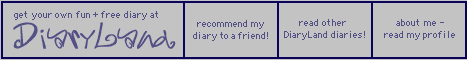2004-07-04 - 6:15 p.m.
I just did something I never imagined I would ever do...washed my computer keyboard in the kitchen sink along with my dishes!
Well, more or less.
The keyboard had been quite dirty for some time. I suppose it is now about four, maybe five years old and even though ones fingers may be clean, they are greasy-oily enough to leave fingerprints and enough a scent for a dog to smell. Maybe you've seen what your light switches and switch plates look like after a while? Same thing, only much worse, especially if you use your computer as much as I do.
The dirtier the keyboard got, the more disturbed I got, but I never really quite knew just what I could do about it. How do you clean around all those little keys, and the keys themselves? Why, you'd practically have to be a dentist! It was something I just didn't want to fool with, so I let the problem build up.
Well, as good fortune would have it, the keyboard got so that it wouldn't work very well. Mostly the keys on the bottom row, m, b, the comma, if I typed really fast, I'd notice that whatever I was writing would be missing those letters. Going back to make the corrections, I found out that I could put in the letters if I pressed really hard and held them down for a long time, but that was a nuisance, especially for a fast typist. Ultimately, I decided that I simply needed a new keyboard.
I went to Office Depot to see what they had. I didn't need one of those "multimedia" keyboards that had various Internet buttons, the mouse serves to get me around the Internet just fine, thank you. And I certainly didn't want one of those broken-in-half and bent-all-crooked keyboards (the "ergonomic" keyboards) that people for some reason now have, or one with a built-in wrist rest (I don't even want a wrist rest that isn't built in). All I really wanted was a plain basic Windows keyboard, preferably in an off-white color, something that matched my computer and monitor. They had an amazingly cheap one, $12.00, by Belkin, that fit the bill.
But after I got it connected, I really didn't like it so much. For one thing, the keys didn't feel as smooth, they were kind of "rattley" and also I kept making mistakes when I used it and I realized that it was ever-so-slightly smaller than the Dell keyboard. If you have been typing for more than forty years like I have, even the slightest variation in key placement can make a big difference and is something you really notice. (The dinky keyboard on my Apple i-Book is STILL impossible to touch-type on.) I suppose that, in time, I would adapt to this new keyboard, but I just didn't want to. Also, there were a few chincy touches, such as on the Dell keyboard the backspace key is a big one, the size of the tab key, but on this Belkin keyboard it was a tiny key like the backslash key that is next to it (which was one reason I was making mistakes, the key wasn't the size I was used to, so it wasn't located where I had been used to finding it). There were a few other changes I didn't like, as well, and I wished I still had a keyboard with a Dell label...not that the brand means much, but, again, it was just a subtle touch of "matching."
It's funny I feel that way, because my mouse doesn't match. I threw away that crappy Microsoft mouse long ago and replaced it with a truly nifty Logitech cordless optical trackball. I suppose if the device is a huge improvement over the one before, matching is no longer a requirement, but when it is supposed to be basically the same, such as this keyboard, I thought matching was preferable.
Speaking of the mouse, from time to time the trackball gets a little resistant to spinning and that is because lint or coagulated dust builds up in the socket underneath the ball. I simply take the cover off, remove the ball, and clean out the socket, making it all as good as new. I soon realized that something like that must have happened to the keyboard. Some kind of lint build-up could have been what was dampening the contact of the keys. Also, there surely must be small food particles in there, as I often eat at the computer. Tiny bread crumbs, little splashes of spaghetti sauce...maybe I needed to brush and floss the keyboard, and scrape away tartar.
I decided to take the keyboard apart like I do the mouse and it was very easy. What I discovered is that the keys themselves are all inserted in square slots in an upper tray and when they are pressed, they press onto flexible rubber nipple-like things in the assembly undeneath that engage the electronics. But with the letter key tray off, there are no electronics in there, it's all just plastic keys in their holder slots!
I could see how lint and stuff could easily build up between the keys and the tray they were in. I decided to soak that part in the kitchen sink like I might soak hairbrushes to get all the hair out. And, amazingly, hair is one of the major things that that produced! I scrubbed the whole thing, keys and all, with the textured back side of a sponge just like I do the dishes, and I also used a brush to get inbetween and around the keys and the whole thing got as clean as brand new. Then I ran water down behind the keys, which caused clumps of lint and hair to begin to slide out from underneath. The stuff kind of reminded me of the residue you have to clean off from the shower drain. Who would have thought?I easily dug all that stuff out with the tines of a sharp fork (I used a seafood fork) and continued to run water down behind the keys, turning the assembly in all directions. I am convinced that I have now gotten out every bit of debris from behind all the keys. Right now, the whole assembly is sitting drying in the dish rack. Tomorrow after it is perfectly dry, I will screw the keyboard back together and plug it back into the computer. If I have some problem, I will let you know, but I doubt if I will have. As I said, there are no electronics or even any metal in there, it is just all plastic.
So now you know how to clean your keyboard!
Have a happy Fourth of July, everybody.
�
 |
�